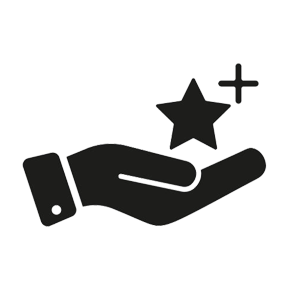▼
We have test ride locations available for you in Sydney, Adelaide, Melbourne, and Newcastle. Please leave your information, and we will schedule your appointment.

Five-digit password for security and anti-theft


Thickened alloy steel chain
Lock without a key

How to set the password
Step 1.
In the password setting area, align the original password ("00000") with the protruding markers on both sides.


Step 2.
While keeping the original password unchanged, rotate the lock cylinder 90° as shown in the figure
Step 3.
Set a new password and pay attention to aligning your bayonet password


Step 4.
Rotate the lock cylinder in the reverse direction back to the original position, as shown in the figure